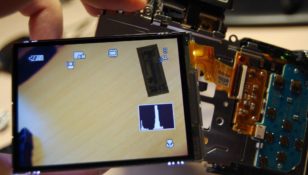Google Play App: The Ultimate Resource for Tech Enthusiasts

Introduction
In the fast-paced world of technology, mobile apps have become an integral part of our daily lives. Among the vast array of app stores available, Google Play App stands at the forefront, providing a seamless experience for Android users. Whether youre a seasoned tech enthusiast or someone looking to delve into the world of mobile applications, this comprehensive guide will equip you with all the essential knowledge you need to navigate and make the most of Google Play App.
What is Google Play App?

Google Play App is an official digital distribution platform for Android operating systems, developed and maintained by Google. It serves as a gateway to millions of apps, games, and digital content, allowing users to enhance their Android devices with a wide range of functionalities. From productivity tools to entertainment apps, Google Play App caters to diverse interests and needs.
Key Features and Benefits
– An Extensive App Collection: With over three million apps and counting, Google Play App offers an extensive library that caters to a wide range of interests. From educational apps to social networking platforms, there is something for everyone.
– User-Friendly Interface: Google Play App boasts a simple and intuitive interface, making it easy for users to navigate and discover new apps. The search feature enables users to find specific apps or browse based on categories, trending lists, and recommendations.
– Secure and Reliable: Google Play App employs stringent security measures to protect users from malware and other potential threats. Apps undergo rigorous screening processes before being made available on the platform, ensuring a safe and reliable user experience.
– Regular Updates: Developers constantly update their apps, releasing new features, bug fixes, and security enhancements. Google Play App enables users to conveniently update their installed apps, ensuring optimal performance and compatibility with the latest Android version.
Evolution of Google Play App
Google Play App has come a long way since its inception. Lets take a journey through the history of this revolutionary platform:
1. Android Market (2008-2012): In October 2008, soon after the launch of the first Android smartphone, Google introduced Android Market. Initially offering only free apps, Android Market quickly gained popularity among users.
2. Google Play Store (2012-present): In March 2012, Google rebranded Android Market as Google Play Store to reflect its expansion beyond just apps. The new name encompassed a broader range of digital content, including music, movies, books, and magazines.
3. App Redesign (2019): As part of its commitment to delivering an enhanced user experience, Google revamped the Play Store’s design in 2019. The update focused on streamlining app discovery, improving visuals, and simplifying navigation.
4. Instant Apps (2017-present): Google Play Instant Apps, introduced in 2017, allows users to try out select apps directly from the store without installing them. This feature enables users to experience an app’s functionality and decide whether it meets their needs before committing to a full installation.
– (A video showcasing the latest Google Play App features and user testimonials)
Optimizing Your Experience with Google Play App
To make the most of your Google Play App experience, here are some tips and tricks:
1. Customize App Recommendations: By rating apps and providing feedback, you can help Google Play App better understand your preferences, resulting in more accurate recommendations tailored to your interests.
2. Explore App Categories: Google Play App categorizes apps extensively, making it easier for users to find apps relevant to their hobbies, needs, or professional interests. Take advantage of these categories to discover hidden gems.
3. Check User Reviews: Before installing an app, it is advisable to read user reviews. These insights can provide valuable information about an app’s performance, usability, and whether it’s worth your time and device storage.
4. Frequently Update Installed Apps: Regularly updating your installed apps ensures that you have access to the latest features, bug fixes, and security patches. Enable auto-updates or manually check for updates in the settings.
Conclusion
Google Play App stands as the go-to platform for Android users, offering an extensive range of apps and digital content. Whether you’re a tech enthusiast or a casual user, the convenience, security, and ever-expanding library make Google Play App a must-have resource. Explore, discover, and enhance your Android experience with Google Play App the possibilities are endless.
Sources:
– https://en.wikipedia.org/wiki/Google_Play
– https://www.androidauthority.com/google-play-store-20-facts-1070887/