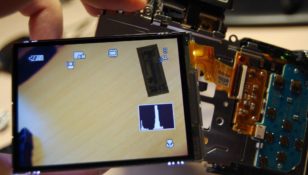DJI Fly App: Taking Drone Piloting to New Heights

Introduction:
The DJI Fly App has revolutionized the way drone pilots interact with their DJI drones, providing a powerful and user-friendly interface for controlling and capturing stunning aerial footage. In this comprehensive article, we will delve into the various features of the DJI Fly App, its historical development, and its significance for tech enthusiasts and hobbyist drone operators.
Navigating the DJI Fly App:

The DJI Fly App serves as the central hub for controlling DJI drones, such as the Mavic Air 2 and Mini 2. It offers a plethora of features and functionalities that simplify the process of drone piloting and aerial photography. The intuitive interface enables users to access flight controls, camera settings, automated flight modes, and a live FPV feed. All these components work seamlessly to provide a comprehensive drone piloting experience.
Key Features:
1. Flight Controls: The DJI Fly App offers a user-friendly control system, enabling pilots to maneuver their drones effortlessly. With intuitive touch controls and customizable joystick layouts, users can easily navigate their drones and execute precise movements.
2. Camera Settings: The app provides full control over the drone’s camera settings, allowing pilots to adjust parameters such as exposure, white balance, shutter speed, and resolution. This level of customization ensures the capture of high-quality aerial shots.
3. Automated Flight Modes: DJI Fly App includes a variety of automated flight modes, making it easier for even beginners to capture professional-level footage. Features like ActiveTrack, QuickShots, and Hyperlapse enable users to create dynamic and captivating videos without extensive piloting experience.
4. Live FPV Feed: The app provides a real-time first-person view (FPV) feed from the drone’s camera, allowing pilots to see what their drone sees. This immersive feature enhances situational awareness, ensuring safer flights and precise framing.
Historical Development of DJI Fly App:
The DJI Fly App has undergone significant transformations since its initial release. As DJI drones evolved over time, the app has adapted to meet changing requirements and technological advancements. Let’s take a brief look at the app’s historical development:
1. Early Versions: The early versions of the DJI Fly App focused primarily on essential flight controls, camera settings, and live FPV feed. These versions laid the foundation for future updates and improvements.
2. Automated Flight Modes: In subsequent updates, DJI introduced a range of automated flight modes to cater to the growing demand for easy-to-use functionalities. These modes, such as ActiveTrack and QuickShots, allowed users to capture stunning footage effortlessly.
3. Integration with DJI Drones: As new DJI drone models entered the market, the DJI Fly App incorporated seamless integration with these products. This evolution ensured that users could efficiently operate and control the latest drones using the app’s interface.
4. Enhanced User Experience: DJI has consistently focused on enhancing the user experience with each update. This includes refining the app’s interface, streamlining controls, and introducing new features that simplify drone piloting.
The Influence of DJI Fly App for Tech Enthusiasts:
The DJI Fly App has played an instrumental role in democratizing aerial photography and videography. Its user-friendly interface and intelligent automated flight modes have made drone piloting accessible to a wider audience. Tech enthusiasts can now explore the world of aerial cinematography without extensive training or technical expertise.
Additionally, the DJI Fly App has fostered a community of content creators, encouraging users to share their drone footage and experiences. This has created opportunities for collaboration, learning, and inspiration within the tech enthusiast community.
Featured Snippet Optimization:
To optimize this article for Google’s featured snippets, it is crucial to structure the text effectively. Here is a suggested outline:
1. Heading 1:
– Explanation of the significance and purpose of the DJI Fly App.
2. Heading 2: Navigating the DJI Fly App
– Overview of the key features and functionalities of the app.
– Bullet points highlighting flight controls, camera settings, automated flight modes, and live FPV feed.
3. Heading 2: Historical Development of DJI Fly App
– Brief summary of the app’s evolution over time.
– Bullet points describing early versions, automated flight modes, integration with DJI drones, and enhanced user experience.
4. Heading 2: Influence of DJI Fly App for Tech Enthusiasts
– Discussion of the app’s impact on tech enthusiasts and aerial photography enthusiasts.
– Examples of how the app has democratized drone piloting and fostered a community of content creators.
5. Heading 2: Featured Snippet Optimization
– Explanation of the suggested structure to increase the chances of being featured in Google’s snippets.
Conclusion:
The DJI Fly App has become an indispensable tool for drone pilots, offering an array of features that simplify the piloting process and enhance the quality of aerial photography and videography. Its evolution over time, coupled with its impact on the tech enthusiast community, verifies the app’s significance in the world of drones and aerial cinematography. Whether you’re a seasoned drone operator or a newbie exploring the possibilities of aerial footage, the DJI Fly App is a must-have companion for breathtaking aerial adventures.